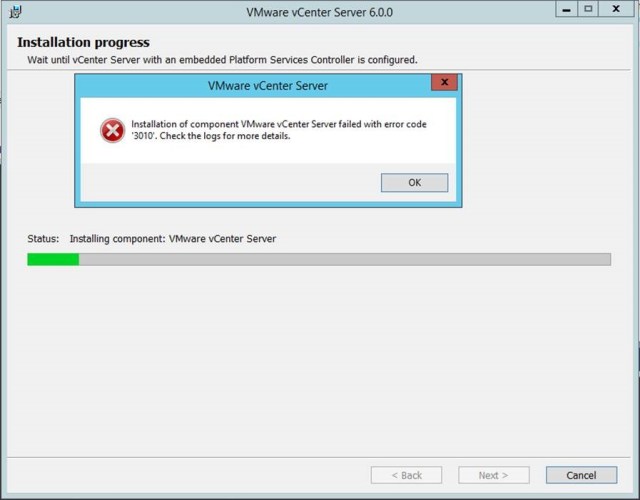As you may be aware, VMware has released patches for the latest security vulnerabilities. There’s patches for both ESXi and vCenter. A client reached out to me asking if I could apply these patches for them. The client has a rather small infrastructure with two sites, two Windows vCenters and few hosts per site. The host updates installed rather easily (I used VUM for this). vCenter however, was a different story.
While I wish they were using the vCSA, they aren’t there yet. I mounted the ISO and began the installation. It was going well for about 15 minutes and then I received the following error :